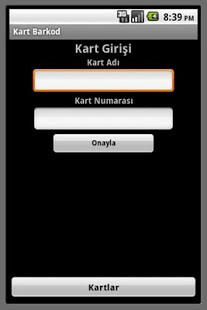KartBarkod 1.0
Free Version
Publisher Description
KartBarkod uygulamasi, cuzdaninizda tasidiginiz barkodlu kartlarin numarasini girip barkod resmi olusturarak Iphone’unuza kaydetmenizi saglayan bir uygulamadir. Eger barkodlu alisveris kartlari kullaniyorsaniz KartBarkod kesinlikle Iphone’unuzda bulundurmaniz gerekn bir uygulamadir. Bu sayede barkodlu kartlari cuzdaninizda tasimak yerine cep telefonunuzda tasirsiniz. Cuzdaninizdaki siskinligi giderebilirsiniz.
Ozellikler:
•Kart ismi ve barkod numarasi girerek Barkod resmi olusturma
•Olusturulan resmi kart ismine gore telefona kaydetme
•Barkod resmini Iphone’un yatay ve dikey pozisyonlarinda goruntuleme
•Herhangi bir El Barkod okuyucusunda resmi okutma
Uygulamanin destekledigi barcode tipleri:
•Code128
Tek yapmaniz gereken kart ismini ve barkod numarasini girmek ve barkod resmini elde etmek. Bu resim girdiginiz kart numarasiyla telefonunuza kaydedilir. Iphone’a kaydolan barkod resmini bir barkod okuyucuda okutabilirsiniz.
Kullanim tavsiyelerimiz:
•Tercihen El Okuyucularinda kullanmanizi tavsiye ediyoruz.
•Ekraninizin temiz olmasina da lutfen dikkat ediniz.
•Herhangi bir sebepten oturu resmi okutamazsaniz, telefonunuza kaydettiginiz barkod numarasini okuyucuya manuel olarak girebilirsiniz.
•Barkod resmi Iphone yatay pozisyondayken daha genis goruntuleyebilirsiniz. Bu nedenle okuyucuya okuturken Iphone’u yatay olarak tutmanizi tavsiye ederiz
Sorulariniz ve sorunlariniz icin:
Ayrica diger uygulamalarimiz icin:
http://www.appbull.com ‘u ziyaret ediniz
-----------------------------------------------------------------------------------------------------------------------------
KartBarkod application allows you to save the barcode pictures on the shopping cards in your wallet into your Iphone. If you are using shopping cards, KartBarkod is a must have application for you to keep it on your Iphone. Your wallet will be lighter to carry after you start to use KartBarkod instead of the actual cards in your wallet.
Features:
•Drawing a barcode picture by entering a card name and a barcode number
•Saving the picture on the phone and displaying it when tapping the cardname on the card table
•Portrait and Landscape card picture views
•Pictures can be scanned by any barcode scanner
Supported Barcode Types:
•Code128
The only thing you should do is to enter the card name and the barcode number and then you’ll get the picture. The picture will be saved in a directory on your Iphone. This picture can be scanned by a barcode scanner.
Recommendations:
please ->
•Prefer hand scanners, you will get better results.
•Keep your Iphone’s screen clean.
•Provide the barcode numbers to the casier, if the scanner cannot read the picture for any reason,
•Keep the iphone in landscape position, when you use barcode scanner. You will get a larger picture and may have better results
Questions and Support:
For other applications from us:
Please visit http://www.appbull.com
About KartBarkod
KartBarkod is a free app for Android published in the Personal Interest list of apps, part of Home & Hobby.
The company that develops KartBarkod is Mobika Yazılım. The latest version released by its developer is 1.0. This app was rated by 1 users of our site and has an average rating of 4.0.
To install KartBarkod on your Android device, just click the green Continue To App button above to start the installation process. The app is listed on our website since 2011-06-30 and was downloaded 4 times. We have already checked if the download link is safe, however for your own protection we recommend that you scan the downloaded app with your antivirus. Your antivirus may detect the KartBarkod as malware as malware if the download link to com.kartbarcod.org is broken.
How to install KartBarkod on your Android device:
- Click on the Continue To App button on our website. This will redirect you to Google Play.
- Once the KartBarkod is shown in the Google Play listing of your Android device, you can start its download and installation. Tap on the Install button located below the search bar and to the right of the app icon.
- A pop-up window with the permissions required by KartBarkod will be shown. Click on Accept to continue the process.
- KartBarkod will be downloaded onto your device, displaying a progress. Once the download completes, the installation will start and you'll get a notification after the installation is finished.